

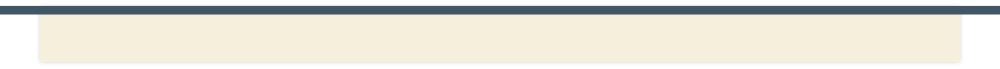
File Format & Delivery | Terms and Conditions | Environmental Policy | Cookie & Privacy Policy | Links | Site Map
© Copyright Witley Press Ltd 2007-13 All rights reserved. | VAT Number GB 105 9739 56 | Company registered in England No. 561282

01485 532543
Contact Us
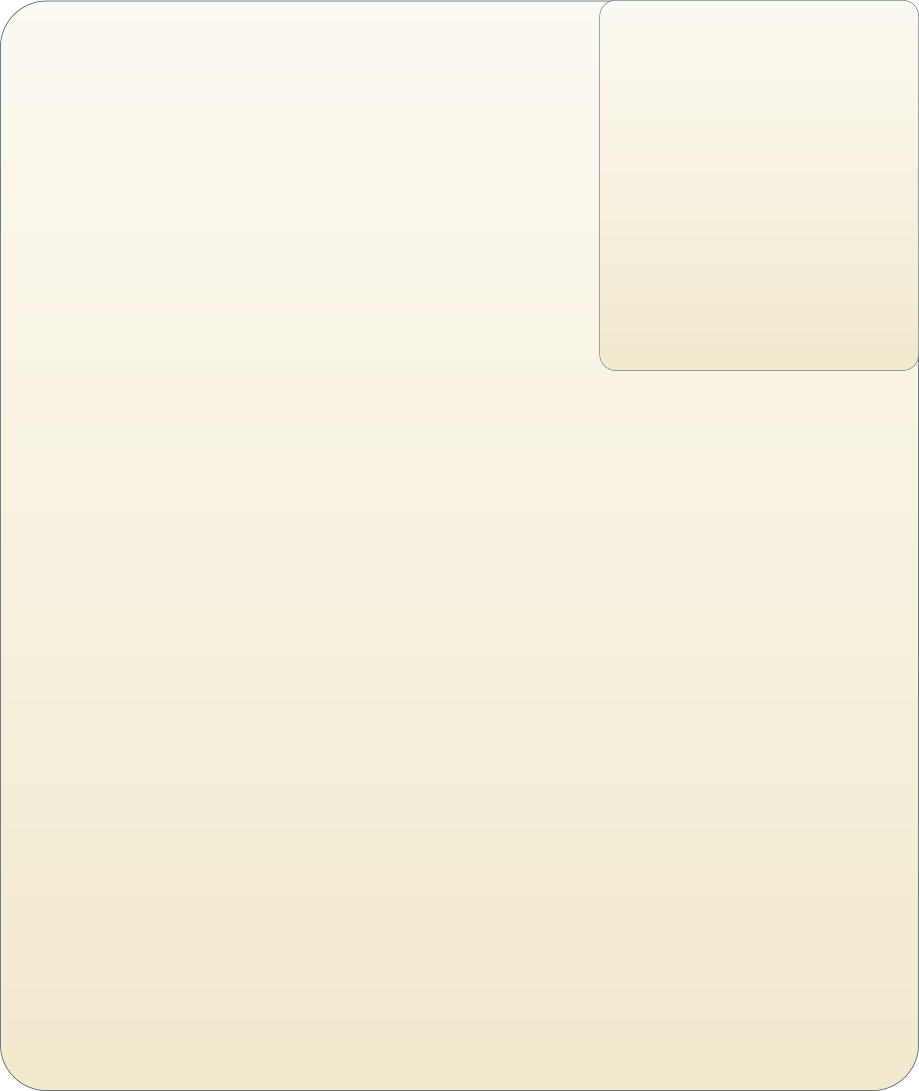
Popular book sizes
A format 178 x 110mm
B format 198 x 130mm
A5 210 x 148mm
Trade paperback 216 x 135mm
US Trade paperback 229 x 152mm
Royal 234 x 156mm
B5 250 x 176mm
Crown Quarto 246 x 189mm
A4 297 x 210mm
To view or print a template of these sizes please click below
Text
You can supply your text to us in the following formats:
- Complete and final size PDF files which we can print from directly without making changes to the content.
- Formatted digital text files presented in a version of one of the computer programs mentioned below.
- Unformatted digital text files. We will format as necessary to create the final text artwork.
- If you have already had an e-book made we can create a print ready file from the e-book file.
- Clean hard copy which we can scan and create a digital file by optical character recognition.
We can use many different file formats including PDF, Word, Publisher, Quark and Indesign - please check with us for compatibility.
Pictures
If necessary we can add pictures to your text files as required. Pictures can be supplied as digital files or as hard copy for us to Scan.
Picture files should be at a minimum of 300dpi for the best results and we can accept all of the normal file formats (PDF, JPG, TIFF etc).
Where hard copy is supplied we can scan to black and white or colour at the correct resolutions to give an excellent printed result.
Hard copy should be no more than A3 size. If you need something scanning larger than this then please ask for our advice.
Cover Artwork
We can accept either final correct size cover artwork or we can prepare this for you.
If the artwork is supplied to us we need to ensure that the spine size is correct (please ask us for a size if unsure) and that all sides of the cover have a minimum of 6mm bleed added to the final size.
We can of course create the cover artwork for you if you provide us with an idea of the text and pictures you require. We will provide a design based on this layout for you to approve.
Barcodes for the cover can also be supplied by us, as can QR codes for pointing the reader to websites etc.
Artwork Preparation
Send us your artwork or we can create it for you
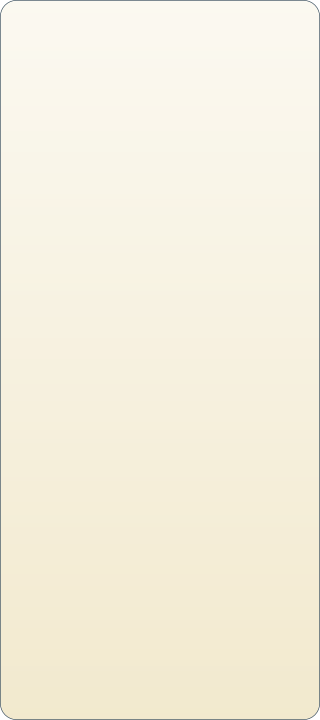
Page Setup and Font Use
The following instructions show you how to create the correct page settings in Microsoft Word. Click ‘SEE IT’ to see the actual dialog boxes.
Select the page setup dialog box.
Margins for the inside edge of a paperback book should be approximately 20mm and for the outside edge approximately 16mm and these can be increased for the larger books sizes. You will also need to select mirror margins in the multiple pages drop-down.Top and bottom margins can be set at 18mm and 20mm respectively. SEE IT
Select the ‘Paper’ tab and change the paper size settings to the same as your chosen book size. You may have to choose custom size and then enter the dimensions in the boxes provided. Make sure the orientation (portrait or landscape) is correct. SEE IT
Finally on the ‘Layout’ tab set the header at 10mm and the footer at 7.5mm and select ‘top’ for the vertical alignment. SEE IT
Choose a serif font such as Times New Roman for maximum readability. The font size normally used for a paperback book is usually 11 or 12. Line spacing should be set at 1.25. For heading text chose a display font or use a sans-serif font such as Arial.
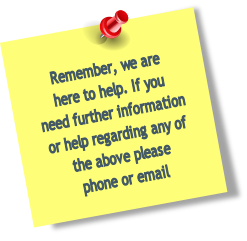
| Self Publishing |
| Small/Society Publishing |
| Artwork |
| Paper and Printing |
| Binding |
| Distribution |
| eBooks |
| Publicity Materials |
| FAQ |
| Business Stationery |
| Marketing Literature |
| Magazines and Newsletters |
| Postcards and Greetings Cards |
| Gallery 1 |
| Gallery 2 |
| Gallery 3 |
| Gallery 4 |